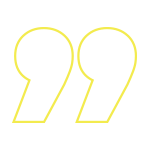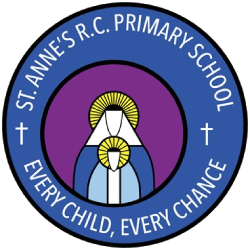I would like to extend a warm welcome to you. Thank you for visiting our website, which I hope provides a window into our wonderful school. I joined St Anne’s as headteacher in 2009. I am incredibly proud of our children and our school.
St Anne’s is a Catholic School which seeks to live out the values of Jesus Christ. We promote these values by our words and actions and our practice therefore permeates every aspect of the school’s activity. Our Mission Statement is inclusive and constantly encourages the mutual respect for others and the uniqueness of each person.
We provide a curriculum, which is broad and balanced, recognising that every pupil is unique and is created in the image of God. Our curriculum is designed to enable every pupil to be well-equipped to follow it as active citizens in service to the world. Children experience democracy through the school council. They learn about the rule of law by creating class rules and by following a clear behaviour policy that is explained to all. This all makes our school a lively and happy place.
Children are encouraged to be independent in their learning and are provided with opportunities for reflection in order to promote individual liberty. In Religious Education pupils are provided with a deeper understanding of their own faith as well as an awareness of the faith and traditions of other religious communities.
St Anne’s is a school where individuals are valued and helped to achieve their personal best. Children are supported in becoming confident and independent young people, who thrive on challenge, and are motivated to learn. All schools have their own distinctive ‘feel’ which makes each one unique. We believe that the ‘special feel’ at St Anne’s comes from our caring, supportive and friendly environment.
I am extremely lucky to lead a team that is committed to children’s well-being, achieving high standards and providing the very best opportunities for all in our care. Our staff show great commitment to the children and families they serve. Staff, supported by governors, work hard to deliver a rich and challenging curriculum; to prepare children for future education; and to help them acquire the skills and enthusiasm needed to embrace the opportunities, responsibilities and experiences of later life.
If there is anything you would like to see on our website or around our school, just ask!
Mrs Shore.